An HDMI to USB Capture device is an internal or external device that connects from the computer to a video camera or similar device capable of capturing a video signal. The HDMI to USB capture device is then capable of taking that video signal and converting it to a stored video format, allowing you to store, modify, and show the video on your computer.

To connect your HDMI cable to your USB port, use this method only if one or both of your devices does not have an HDMI port. If your laptop has no video output, you can connect your laptop to your TV via an adapter, which plugs into your laptop’s USB port and provides a VGA output.
With HDMI to USB Capture, you can share videos with friends or with the world. You can create videos to post to social media or YouTube and share with friends. An on-board hardware encoder keeps the file sizes small for easy transferring, editing, and uploading.



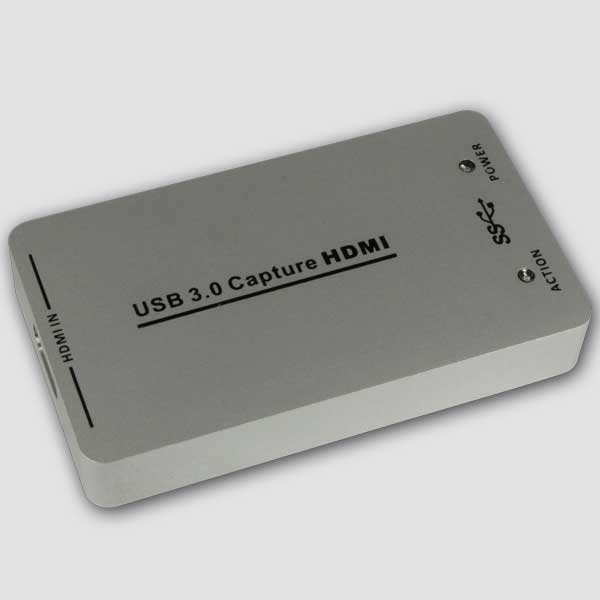

All you need to do is connect the video capture to a computer with a USB cable, connect it to a video source device with an HDMI cable, run a reporting software on the computer and this would record the video signal and save it as a video file on the computer, or start streaming.
The HDMI to USB capture device provided by CTDPL has a universal design that is compatible with most HDMI output.